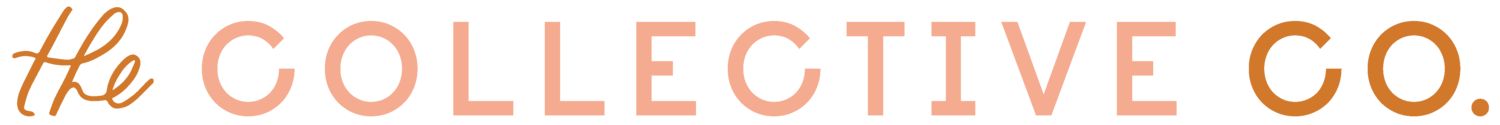Top Tools, Equipment, Tips + Tricks to Get Started Podcasting with Rachael Meyers of The Collective Co.
In this episode, your host and Founder of The Collective Co., Rachael Meyers, dives into everything you want to know about creating your very own podcast. From top tools, equipment, tips + tricks to get started and more!
Transcript from the episode:
Hi friends, I am so excited for today’s episode because we are talking ALL about podcasting! I started The Collective Co. Podcast almost three years ago and I hear all the time from women who are wanting to start their own podcast but are feeling nervous or overwhelmed about getting started. This episode is going to be all about sharing how I created and launched this podcast, the one you’re listening to right now. I’m going to share the tools I’m using from microphone to editing tools, how I approach each episode and prepare my questions and I hope this episode will inspire you to ditch that imposter syndrome and get out and start creating your own podcast as well because I promise you it is easier than you think! Let’s dive in!
First I want to talk about the tools. You don’t need a lot to get started and the investment is really reasonable in my opinion. Let’s talk about equipment. If you have a computer and a set of headphones, guess what, you can get started today! The biggest thing you want to be thinking about is sound quality but if you have headphones that have recording capabilities then you can make a podcast, my friend. If you’re ready to invest and aren’t intimidated by a microphone then I would highly recommend the microphone that I use which is the Blue Yeti microphone. We’ve linked everything below but this microphone easily connects to your computer and is around $130. Another slightly more affordable option is the Blue Snowball microphone but some people just prefer a headphone microphone option. You can do a quick google search on that and find one you like if that’s the way you want to go. Now, when I have people into The Collective Co. to record an episode in-person I’m not going to lie, they’ll often walk into our recording room and go, wait, that’s it?! So I record this podcast here at The Collective Co. in one of meetings rooms named The Pod which I named on purpose because I knew that would essentially be my little recording studio. Now, the room is fantastic but it does have really high ceilings which can create some echo. So - if this is the case for you and the room you’ll be recording in isn’t the most ideal I’d highly recommend getting a padded microphone box. It is basically a little box with sound padding on the sides of it and you just stick your microphone inside of it while recording and it helps the sound quality tremendously. You can just type padded microphone box into google and you’ll see a bunch of options pop up. I’ll link a few as well but I paid $30 for the one we use! I also want to talk about recording in a closet or really small room. You can get creative and it doesn’t have to be fancy to get the job done!
Next up I want to talk about recording your episode! There are some great tools out there that you likely already have access to in order to record. Voice notes on your iphone, quicktime on your computer or free podcasting apps are a fantastic way to start. If you are planning to have guests you can record on Zoom, Skype or Google Hangouts. You’ll want to do a little research but don’t let the tech get in your way! For this podcast I use Zencastr! I’ve been using Zencastr since day one and there are so many features that you can tap into. It has actually changed a bit since I started using it. You can now record, produce, host and get analytics on your podcast all within Zencastr. They offer video recording or video with audio only recording so you can still see your guest while you record. What I love is that it records each guest as a separate audio track which is incredible for quality and really helps with the editing process. I also think the pricing is incredible and they have an amazing free version to get you started so I highly recommend checking it out. If you’re ready to dive in with Zencastr, use my special link zen.ai/collectiveco and use collectiveco (all lowercase) to save 30% off your first three months of Zencastr professional.
Next up I want to talk about my process and how I approach each of my recordings. Now, if you are recording a solo show, where you’ll be sharing information or knowledge yourself, this will vary a bit based on how you like to prepare. I personally like to plan ahead and have all of my notes and points pre-written or drafted. For this episode specifically I made an outline of what I wanted to touch on but I like to keep it real and have it feel like a conversation so I’ve only pre-written certain parts that I can then read where I need to. For our guest episodes we started batch recording this year and I can’t believe I didn’t do this sooner! Batching your work will save you so much time when it comes to podcasting because you will get into a rhythm! So, we spend time prepping our episodes by reaching out to guests and giving two to three days with time slots where they can schedule their recording time. This lets me get hyper focused on those days and record up to half of our season within a few days timeframe. Each guest fills out a questionnaire ahead of time and we spend time carefully researching, making notes and creating questions ahead of time that I then send to each guest to help them prep for their episode. I love this because I know it helps them feel a little more comfortable if they aren’t familiar with podcasting but some people like to just let the conversation happen and that is fine too! After the recordings I batch our episodes as well in terms of gathering files to send to our editor, creating graphics and then final outreach. As you go you’ll get into a rhythm yourself but batching has become my go-to in so many aspects of my business so if you haven’t tried it, I can’t recommend it enough.
I want to quickly touch on editing and hosting your podcast. When I first started my podcast I used Adobe Audition to edit all of our episodes myself! Now, fair warning, this can be time consuming but it is entirely possible to edit yourself. I mentioned Zencastr earlier and you can do all of your audio production right in the platform so this is a fantastic option if you are just getting started. You can also, of course, hire an editor, which is what I now do. If you can’t spend the time editing or that is really intimidating to you, you can easily find an editor to help you out. The investment is one hundred percent worth it in my opinion, but I would suggest taking a look at Zencastr and doing a little research on your own around editing. I am not a techie and I was able to self-edit this podcast to start! Now I’ll touch on hosting. So, once you have your amazing episodes recorded, how do you get them out and into listeners ears? Through a hosting site. Some options for you - and again we’ll put this in the show notes. Anchor, Podbean and Zencastr are great options. You’ll want to spend some time researching on your own. I personally used to host our podcast through our own website using Squarespace but we have since switched over to Libsyn which is considered the industry standard. I recommend getting started on Libsyn so you don't have to migrate your podcast over in the future but they unfortunately don’t offer a free plan to start. Again, you’ll want to do your own research around all of this but I hope this can help you get started!
The last thing I want to quickly touch on is graphics and show notes! We create all of our graphics in Canva. You’ve heard me talk about canva before, one of my favorite tools but I use canva to create templates for our episodes that we can easily pop all of our episode information Into and share with guests for social media, pinterest, instagram etc. We also put these graphics into a blog post for each episode which is also where I gather our show notes. Click here to get started and try Canva Pro FREE for 30 days. And that is a good segue to show notes which are essentially a run down of the episode with any important links or information that I want to share or call out from the episode. I’ll also send this information to our editor so he can get it added in when it gets published. But I like having a blog post for each episode and really wanted this podcast to have a landing page that is visual and allows people to easily find and browse past episodes on our website. Now this, of course, is not needed but It is also great for website traffic and SEO optimization!
So I am going to wrap up this episode with that I hope that this was really helpful if you’ve been thinking about starting your own podcast! There is a lot that goes into creating a podcast but I KNOW that you can do it and now you’ve got some steps and tools to help get you started! Don’t forget to look at the show notes for this episode to grab all of my recommendations and links and I’ll see you next time, friends!
thank you to our sponsors!
If you’ve been thinking about starting a Podcast of your very own I want to share about the tool that we use here for this very podcast. That tool is Zencastr. Zencastr allows you to record, edit, distribute and even monetize your podcast! This platform makes it SO easy! You can record with or without video, easily edit and utilize their smart filters for perfect sound quality, track your analytics and even start monetizing. We’ve been using Zencastr since the start of our podcast and they keep adding even more incredible tools. Use my special link zen.ai/collectiveco and use collectiveco (all lowercase) to save 30% off your first three months of Zencastr professional. #madeonzencastr
Quick Disclosure: Some Of These Links Happen To Be Affiliate Links Which Means When You Click The Link To Purchase Something On This Page, It Won't Cost You More But We May Receive A Commission For Sharing This With You. Which Is Great, Because We Were Going To Share It With You Anyway!